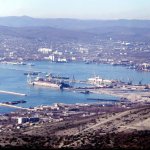Популярность: 0.65 %
Программа симулятор электрических систем.
Размер: 35.7 Mb.
Описание:
Программа предназначена для симуляции линейных, нелинейных, непрерывных, дискретных, гибридных моделей систем. Имеет частотные, корневые, вариационные, нейронные инструменты оценки качества, устойчивости, синтеза, коррекции, оптимизации, линеаризации, программирования цифровых сигнальных процессоров, отладки объектов в контуре модели. Рекомендуется специалистам по теории систем автоматического регулирования. Интегрируется с массовыми системами компьютерной математики Mathcad и MATLAB.
Состав архива:
1. Установщик VisSim 6.0.+ ключ
2. Генератор ключей для VisSim.
3. Руководство к выполнению лабораторных работ в программе VisSim.
4. Прорамма work bench.
Подробное описание установки в папке : !!!!!!!!!!!install-guide.
VisSim 7 requires Microsoft DirectX v9 or newer.
If you don't have it, it can be downloaded from our web site here:
http://www.vissim.com/downloads/software/DirectX9setup.zip
Windows Vista Install Problems
------------------------------
- You must have administrator privilege to properly install VisSim under Vista.
Vista Compatibility Note
------------------------
Currently, there are known incompatibilities between VisSim and Vista with regard to VisSim's configuration file.
During the VisSim installation, the 'install' applet creates a configuration file, vissim.ini, in the operating system folder (typically C:\Windows). This configuration file contains the default "Preferences" settings for use by the VisSim software.
Due to Vista's enhanced Security policies and new System Restore features, changes made to preferences from within the VisSim environment are no longer reflected in this configuration file, as was the case with previous versions of Windows.
Under Vista, the first time VisSim is launched, a shadow copy of VisSim's original configuration file (primary copy) is created in
C:\Users\{current account name}\AppData\Local\VirtualStore.
This "shadow copy" now retains all changes -- changes that previously were retained in the primary copy. In addition, when VisSim is launched under Vista, it retrieves "Preferences" settings from this shadow copy, instead of the primary copy.
In short, the shadow copy retains control of VisSim's configuration parameters.
Should you ever need to re-install VisSim with different installation parameters (e.g., install to a different path or choose different add-on options), or simply re-install to reset Preferences back to the default settings, you will need to locate this shadow copy and delete it, for those new settings to take affect.
The path cited above hopefully should lead you directly to its location. If not, then you will need to conduct a search for it. Since shadow copy of the vissim.ini file is likely to be well hidden, you will need to use the Advanced Search feature with "Local Hard Drives" as the selected search location, and the "Include non-indexed, hidden, and system files" option enabled.
Исправлено: admin - 4-12-2012, 22:25
Причина: Добавил VisSim 7.0 beta